Teollisuus 5g 4g langaton reititin kaukosäädin ulkohavainto kamera ympäristö tiedon hankinta ilman valvontaa laite

1. ottaa käyttöön metallipäällyste, jonka suojaustaso on ip30;
2. tukea (wcdma/cdma/td-scdma), 4g (fdd-lte/tdd-lte), 5g (sa/nsa);
3. uim/sim-kortin ESD-suojaus: 1,8 V/3 V standardin tyyppinen pussi-käyttäjäkortin käyttöliittymä, sisäänrakennettu 15 kW ESD-suojaus; sarjaportin ESD-suojaus: rs232 sisäänrakennettu 15 kW ESD-suojaus,
4. standardin mukainen rj45 (ethernet) -liittymä, sisäänrakennettu salamavarmuus 3000 V (ei-standardoitu konfiguraatio);
5. teollisuuslangattoman kaksoistaajuuden suurtehoisen cpe: teollisuuslangattoman moduuli on otettu käyttöön, jolla on vahva häiriönvastaisuus ja vakaa siirto;
6. ohjelmisto- ja laitteistovartijan törmäysvarmuussuunnittelu, joka poistaa reititin yhteyden ja käynnistää sen uudelleen automaattisesti, jotta laitteen toiminta on vakaa ja luotettava;
7. verkkoyhteyden katkaisemisen automaattinen havaitseminen, automaattinen uudelleenkäynnistys, kun puhelin on rikki, ajoitus uudelleenkäynnistys ja muut toiminnot;
8. sarjaportin läpinäkyvä siirtoverkko. Ohjaustila voidaan syöttää sarjaportin kautta ohjaimen ja apulaitteiden ohjaamiseen;
9. tukee useita ddns-dynamisia verkkotunnuspalveluja;
- Kymmenen. Sataman kartoittaminen, DMZ-host ja muut toiminnot;
- 11 vuotta. VPN-palvelut (PPTP-asiakas, L2TP-asiakas)
| Ohjelmistofunktio | ||
| Surffaus tapa internet |
4/5G puhelinliittymä DHCP/Tyhjä IP/PPPoE | |
| Käyttäjien määrä tuettu |
Johdettu:253, Ilmainen:30 | |
| Käyttöjärjestelmä vaatimukset |
Windows.XP/VISTA Linux 2.6.Windows 7 ja uudemmat MAC OS:10.3.7 ja uudemmat |
|
| Selaimessa vaatimukset |
IE:6.0 ja uudemmat Safari: 1.2.4 ja uudemmat Firefox: 2.0.0.8 ja uudemmat |
|
| Turvallisuus hallinta |
Asesta tulevyttä palomuria estääksesi Internetistä lAN-verkkoon kuuluvien tietokoneiden hyökkäyksiä.MAC suodatus:kieltää MAC-osoitteet jotka ovat jo lisätyt Pääsyn hallinta: Ohjaa lAN-verkon tietokoneiden pääsyä Internetiin.Portti työskentelee Estä joitakin viruksia jatkuvasti käynnistämästä yhteyksiä tietyllä portilla estääksesi Dos-hyökkäykset |
|
| Järjestelmäpalvelut |
Virtuaalipalvelin:Aseta sisäinen palvelin Internet-käyttäjät pääsevät DMZ:ään Kun avoin portti virtuaalipalvelimelle asetettava on epävarma, se voidaan asettaa DMZ-isäntäksi Porttinopeuttaminen: Wi-Fi-reitittin voi automaattisesti avata sisäänpäin suuntautuvan palvelun portin mukaan LAN:n käyttämän portin Internet. Sarjaporttipalvelu: toteuttaa sarjaportin datan siirron, AT-komennot ohjaus ja muut toiminnot |
|
| Laitteet hallinta |
Paikallinen ohjelmiston päivitys NTP-palvelinasetukset Etähallinta Varmuuskopioi järjestelmän asetustiedot Käynnistä uudelleen Palauta asetustiedot tiedostosta Vaihda salasana ja palauta tehdasasetukset |
|
| WLAN turvallisuus tila |
Avoin järjestelmä WPA-PSK WPA2-PSK WPAPSK |
WPA2PSK (eli WPA-PSK ja WPA2-PSK sekoittamistila) WPA1WPA2 (eli WPA ja WPA2 sekoitusmalli |
| Ohjelmistofunktio | ||
| Surffaus tapa internet |
4/5G puhelinliittymä DHCP/Tyhjä IP/PPPoE | |
| Käyttäjien määrä tuettu |
Johdettu:253, Ilmainen:30 | |
| Käyttöjärjestelmä vaatimukset |
Windows.XP/VISTA Linux 2.6.Windows 7 ja uudemmat MAC OS:10.3.7 ja uudemmat |
|
| Selaimessa vaatimukset |
IE:6.0 ja uudemmat Safari: 1.2.4 ja uudemmat Firefox: 2.0.0.8 ja uudemmat |
|
| Turvallisuus hallinta |
Asesta tulevyttä palomuria estääksesi Internetistä lAN-verkkoon kuuluvien tietokoneiden hyökkäyksiä.MAC suodatus:kieltää MAC-osoitteet jotka ovat jo lisätyt Pääsyn hallinta: Ohjaa lAN-verkon tietokoneiden pääsyä Internetiin.Portti työskentelee Estä joitakin viruksia jatkuvasti käynnistämästä yhteyksiä tietyllä portilla estääksesi Dos-hyökkäykset |
|
| Järjestelmäpalvelut |
Virtuaalipalvelin:Aseta sisäinen palvelin Internet-käyttäjät pääsevät DMZ:ään Kun avoin portti virtuaalipalvelimelle asetettava on epävarma, se voidaan asettaa DMZ-isäntäksi Porttinopeuttaminen: Wi-Fi-reitittin voi automaattisesti avata sisäänpäin suuntautuvan palvelun portin mukaan LAN:n käyttämän portin Internet. Sarjaporttipalvelu: toteuttaa sarjaportin datan siirron, AT-komennot ohjaus ja muut toiminnot |
|
| Laitteet hallinta |
Paikallinen ohjelmiston päivitys NTP-palvelinasetukset Etähallinta Varmuuskopioi järjestelmän asetustiedot Käynnistä uudelleen Palauta asetustiedot tiedostosta Vaihda salasana ja palauta tehdasasetukset |
|
| WLAN turvallisuus tila |
Avoin järjestelmä WPA-PSK WPA2-PSK WPAPSK |
WPA2PSK (eli WPA-PSK ja WPA2-PSK sekoittamistila) WPA1WPA2 (eli WPA ja WPA2 sekoitusmalli |
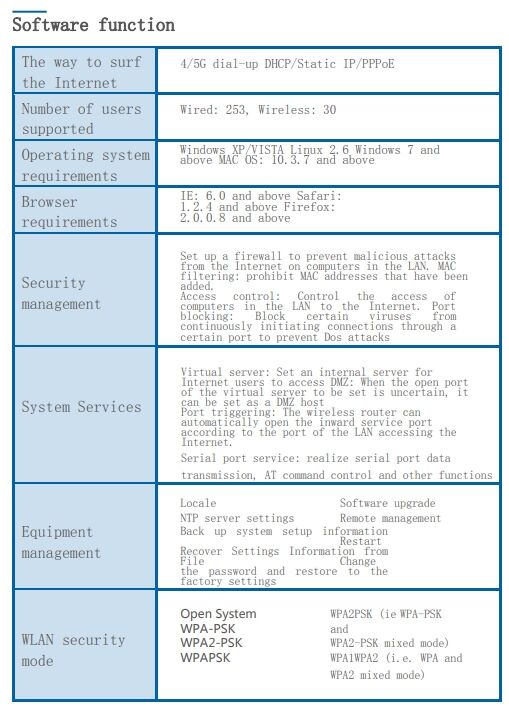
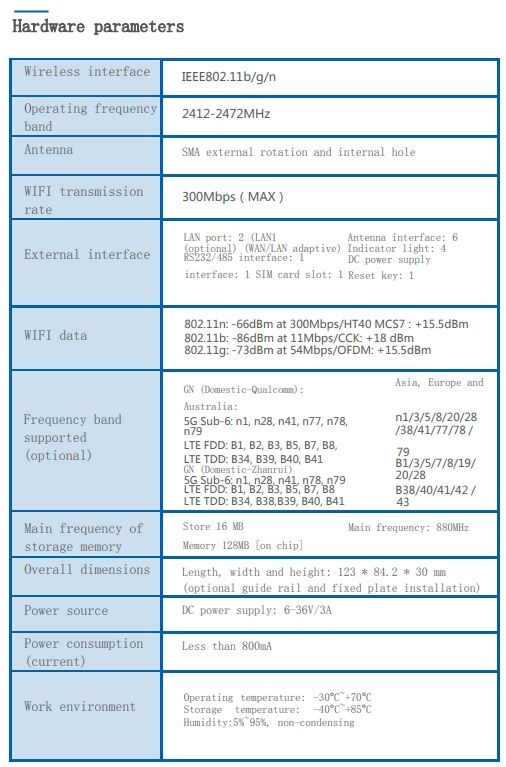

Copyright © 2025 Shenzhen Libtor Technology Co., Ltd.
-
Yksityisyyskäytännöt
iCP备11103969 numero